Adding or editing your playlist description
You can change, add to, or remove your playlist’s description through the edit page in the Basic Info tab.
Write a description for your playlist, and let your fans learn more about what they are listening to. Here you can include lyrics, or link to your collaborator’s SoundCloud profiles by adding ‘@’ at the beginning of their profile name.
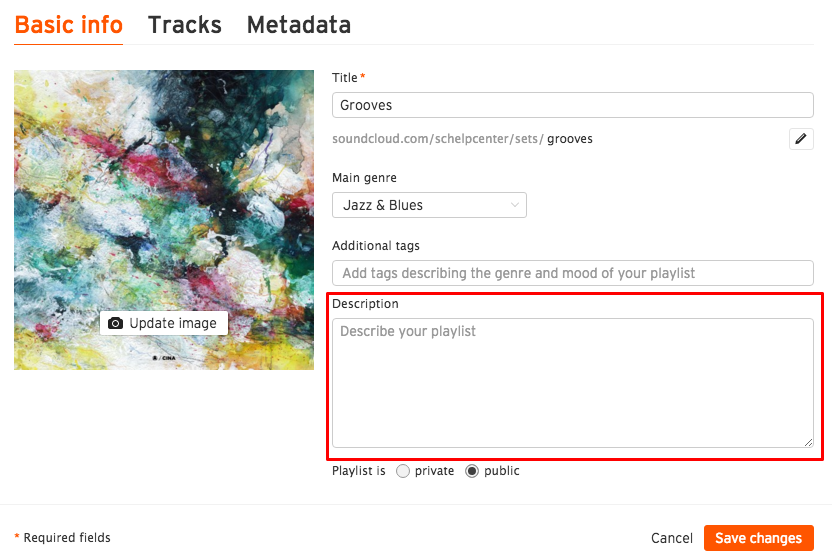
We do not support the ability to use HTML in descriptions. However, you can still add links to descriptions, but they will display as full URLs.
Playlist descriptions have a maximum of 4,000 characters.
Please note: Adding or editing your playlist description does not influence or change the tracks within the playlist.