How to Fix Issues When Updating Your Display Name or Profile URL on SoundCloud
Which browser settings or character restrictions might interfere with the display and functionality of your SoundCloud profile?
The main restrictions to be aware of are:
Display Name:
Special characters and emojis are not supported, and there is a 50-character limit.
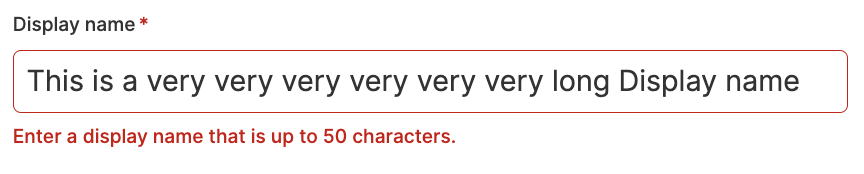 Profile URL:
Profile URL:
Only lowercase letters, numbers, underscores, and hyphens are allowed, with a character limit between 3 and 25 characters.
Please note that each URL is unique, and if you try to change your URL to one already taken, you will be unable to use it. Our support team is not currently assisting with the transfers of URLs between accounts.
First and Last Name:
Similar to the Display Name, special characters and emojis are not supported, with a 35-character limit for each field.
City Field:
The city field is limited to 35 characters.
What should users do if they continue to experience issues with saving their profile settings after following these guidelines?
If the problem persists after adhering to the character and format restrictions:
- Check the SoundCloud Status Blog: Ensure that there are no ongoing site issues that might be affecting your ability to save changes.
- Contact SoundCloud Support: If the issue continues, reach out to SoundCloud support for further help, providing details about what isn’t working.